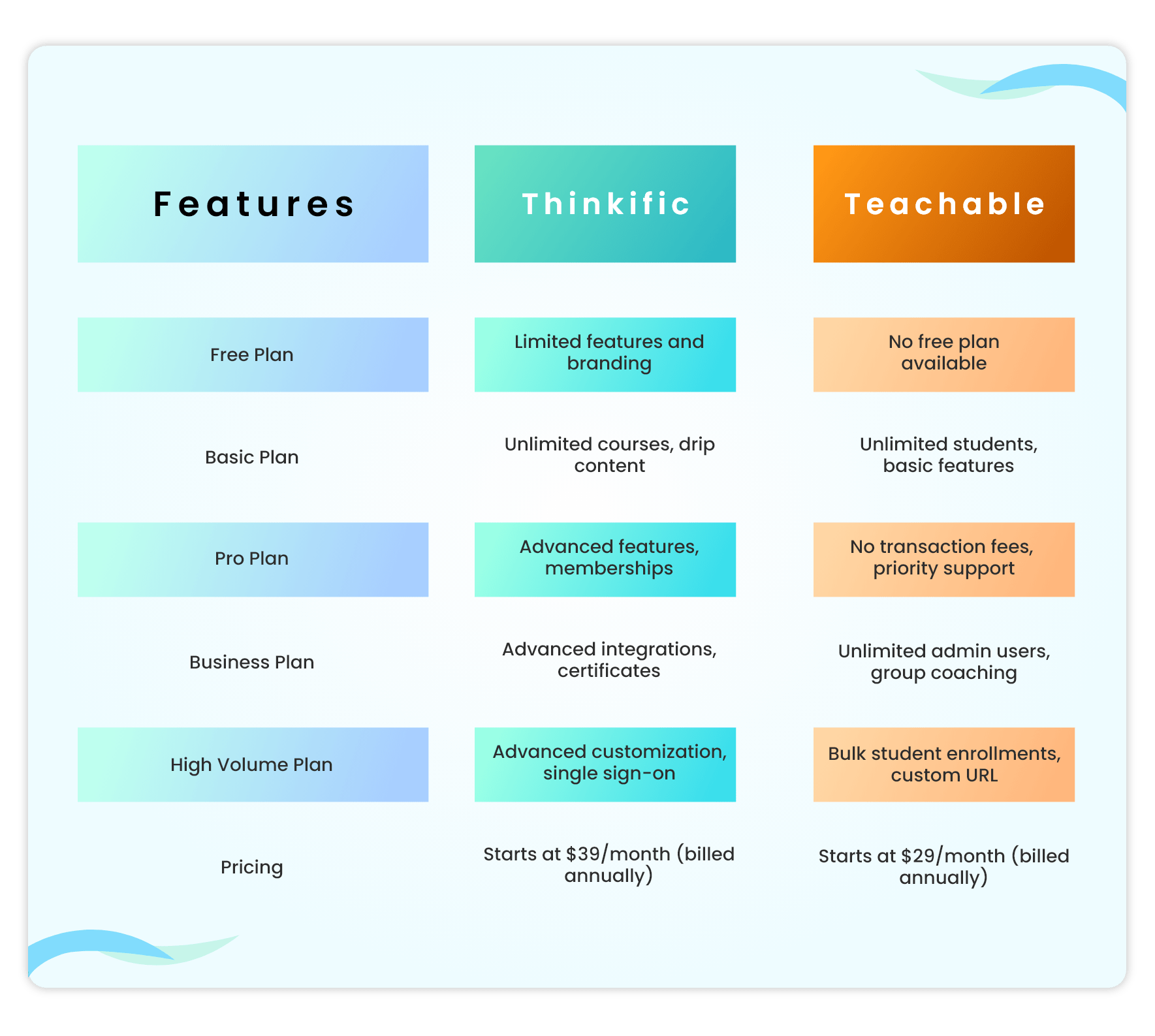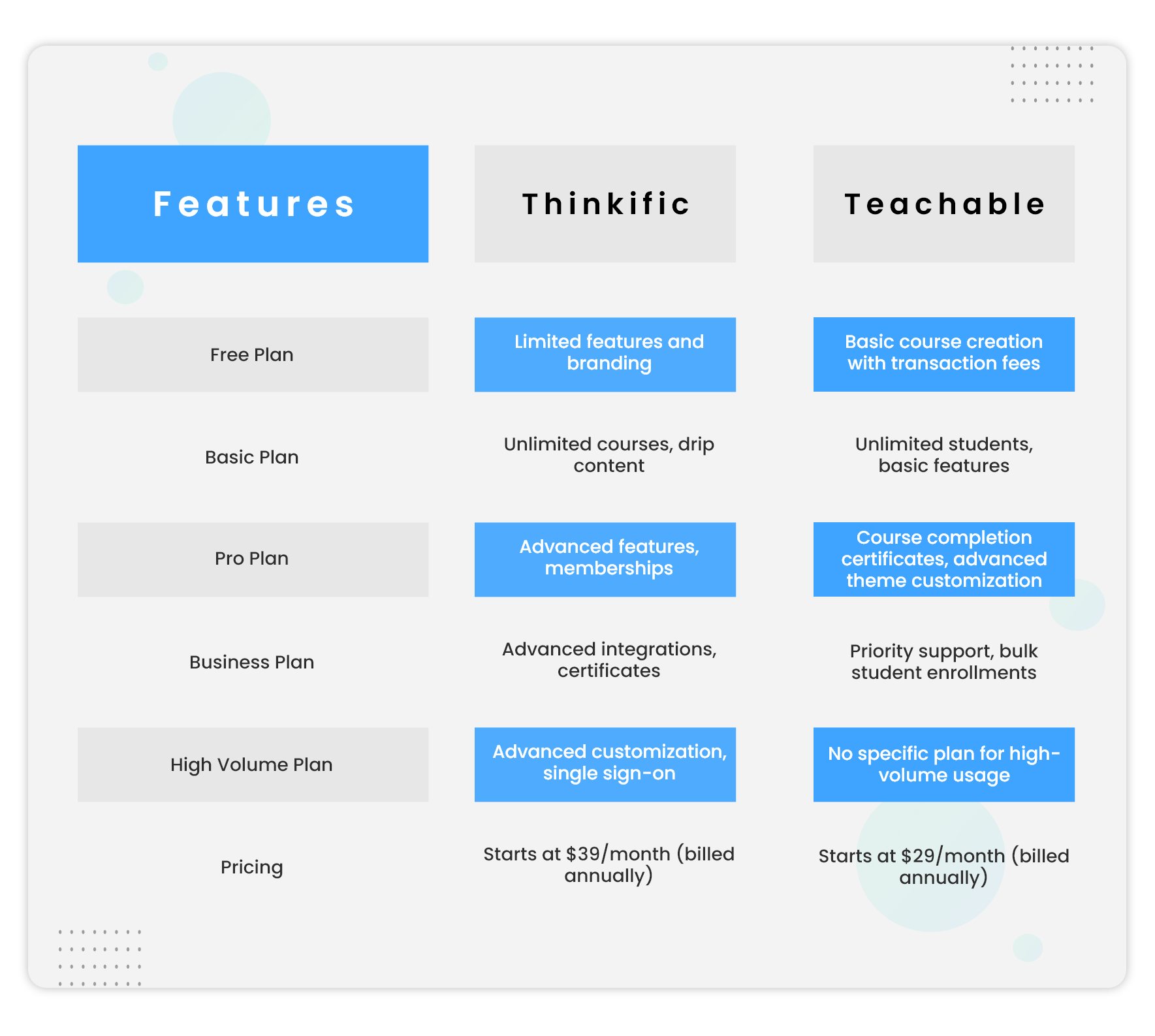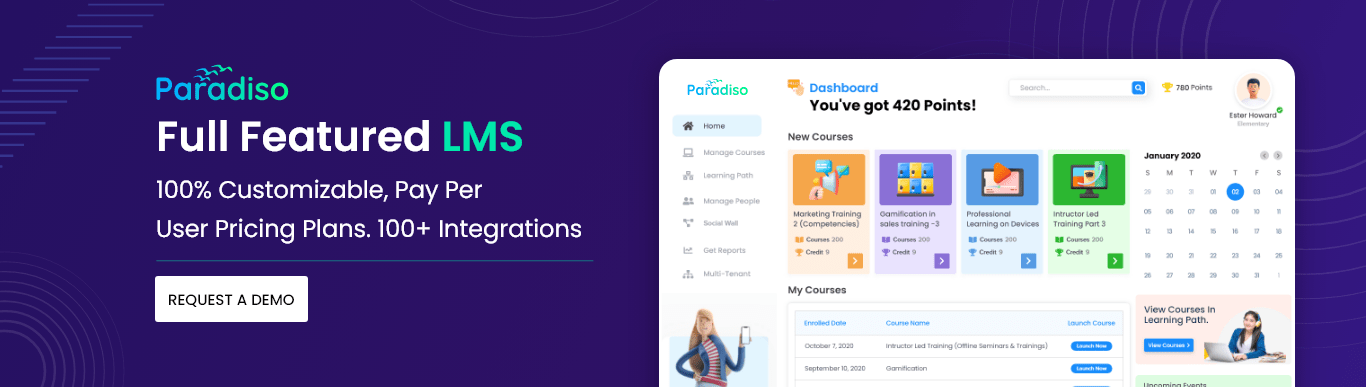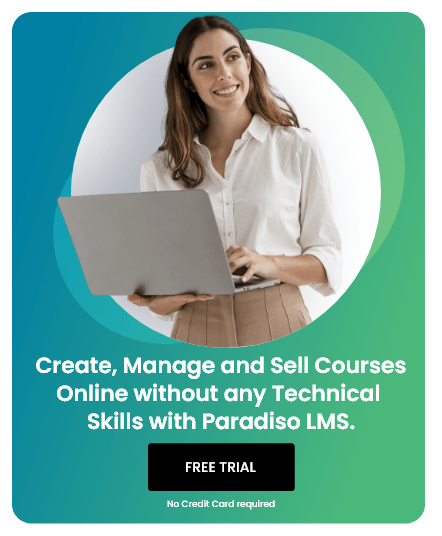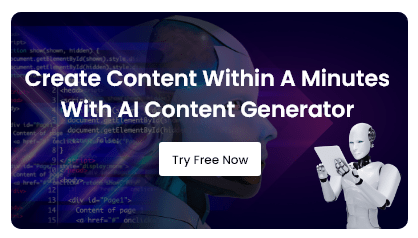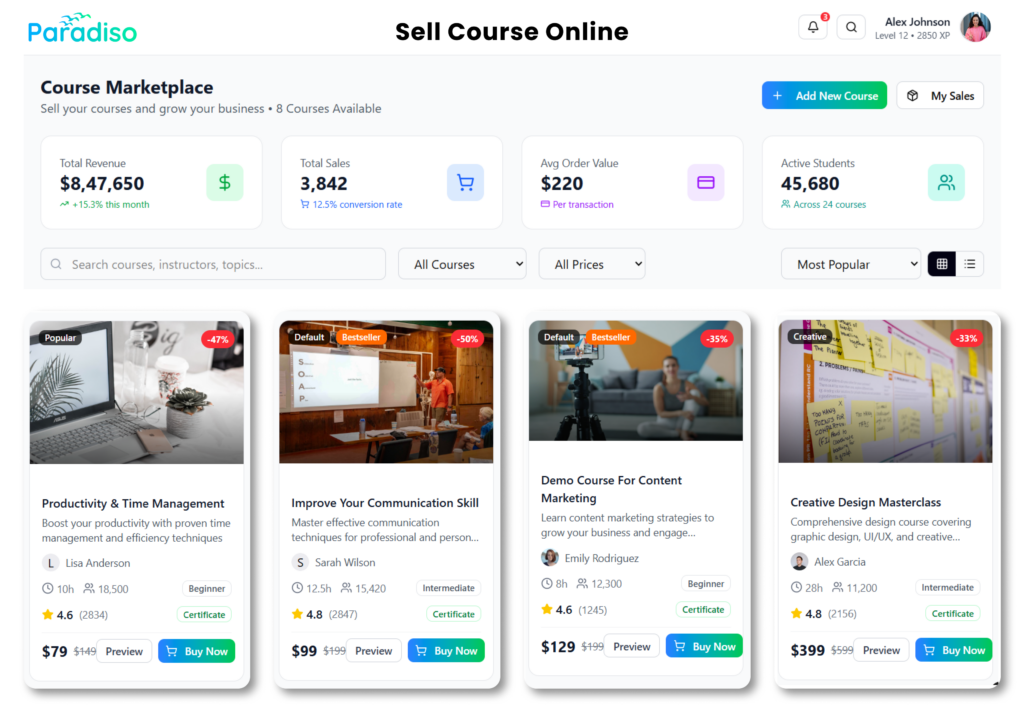Thinkific and Teachable are popular online course platforms that provide a solid foundation for creating and selling digital courses. Let’s start with the basics of each platform.
Thinkific is an all-in-one platform that allows you to create, market, and sell your online courses. It offers a user-friendly interface and intuitive course builder that allows instructors to upload their course content, such as videos, PDFs, quizzes, and more. In addition, Thinkific provides various customization options, allowing you to design your course site to reflect your brand and create a seamless learning experience for your students. The platform also offers features like student progress tracking, discussion forums, and the ability to provide certificates upon course completion.
Teachable is another popular platform focusing on simplicity and ease of use. It provides a straightforward course creation process, where you can organize your content into modules and lectures. In addition, teachable offers various customization options, including choosing from pre-designed themes or customising your course site using their drag-and-drop editor. The platform also supports multimedia content and includes features like discussion forums, quizzes, and student analytics to track engagement and progress.
What is Teachable?
Teachable LMS is an online course platform that empowers creators to build and sell their courses. It offers a simple and intuitive course creation process with drag-and-drop functionality. Teachable provides various customization options, including the ability to customize the look and feel of your course website. It supports multimedia content, quizzes, and assessments and allows you to drip-feed content to students over time. In addition, Teachable integrates with major payment gateways, provides marketing tools, and offers analytics to track student progress.
What is Thinkific?
Thinkific is a robust online course platform that provides comprehensive features for course creation, marketing, and delivery. Its user-friendly interface makes it easy to create and customize courses without coding or technical skills. In addition, Thinkific allows you to create multimedia-rich courses with videos, quizzes, discussions, and other interactive elements.
It also provides tools for managing students, tracking progress, and offering certificates upon course completion. In addition, Thinkific supports various payment options and integrates with popular marketing tools and payment gateways.
Course Creation & Engagement
Thinkific and Teachable provide course creators with the tools and features to create engaging and interactive online courses. However, there are some differences in how these platforms approach course creation and engagement.
In Thinkific, the course creation process is straightforward and intuitive. It offers a drag-and-drop course builder that easily arranges and structures your course content. In addition, you can include multimedia elements like videos, audio files, PDFs, and quizzes to enhance the learning experience. Thinkific also provides the ability to create discussions and facilitate student engagement through a built-in community feature. Additionally, it supports gamification elements such as completion certificates and progress tracking, which can motivate and incentivize students to stay engaged throughout the course.
Teachable also offers a user-friendly course creation interface, allowing you to organize your course content effectively. With its drag-and-drop editor, you can easily create lectures, add multimedia content, and create assessments. In addition, Teachable offers the option to drip-feed content, meaning you can gradually release course materials to students over time. This can be useful for creating a structured learning experience. Teachable also provides a comments feature, allowing students to engage with the course content and interact with other students. However, Teachable does not have built-in gamification features like completion certificates or progress tracking.
In terms of engagement, both platforms offer discussion forums where students can ask questions, participate in discussions, and interact with instructors and peers. Thinkific’s community feature provides a dedicated space for students to engage and collaborate. Teachable relies on the comments feature within individual course modules for student engagement.
Course Reporting & Analytics
Thinkific and Teachable offer course reporting and analytics features to help instructors gather insights and track the performance of their online courses. Thinkific platform provides a more comprehensive and customizable reporting system. It offers detailed analytics dashboards that allow you to monitor student progress, course completion rates, quiz scores, and other key metrics.
Thinkific’s custom reporting feature enables you to generate in-depth reports tailored to your needs, providing valuable insights into various aspects of your courses and student behavior. Moreover, it integrates with third-party analytics tools like Google Analytics, offering additional capabilities for tracking marketing efforts and gathering comprehensive data.
On the other hand, Teachable offers basic reporting and analytics functionalities. While it provides essential data such as student enrollment numbers, completion rates, and revenue information, the reporting capabilities are not as extensive as those of Thinkific. In addition, Teachable does not have a custom reporting feature, limiting the level of detailed analysis you can perform. However, Teachable does integrate with third-party tools like Google Analytics, enabling you to enhance your reporting capabilities and gather more in-depth data about your courses.
Site Design & Customization
Thinkific provides a range of customizable templates and themes, allowing you to create a unique and professional-looking course website. In addition, the platform offers a user-friendly drag-and-drop interface, enabling you to easily customize your site’s layout, colors, fonts, and branding elements. Thinkific also provides the option to add custom code for more advanced customization, giving you greater control over the design and functionality of your course website.
Teachable also offers customization options for course websites, but with certain limitations compared to Thinkific. While Teachable provides a selection of themes to choose from, the level of customization available is more restricted. You can customize your site’s logo, color scheme, and basic elements, but the overall design options are relatively limited. Teachable focuses more on providing a streamlined and cohesive user experience across its platform, which may be preferred by instructors who value simplicity and ease of use over extensive customization options.
Thinkific Pricing Plan Overview
Thinkific pricing is diverse and offers a variety of plans to suit different needs and budgets. Their plans range from the Free plan, which allows you to get started with basic course creation and limited features, to the Pro + Growth package, which offers advanced features such as unlimited courses, membership sites, and advanced integrations. With flexible pricing options, Thinkific ensures that individuals and businesses can find a plan that aligns with their specific requirements and scales with their growth. Whether you are a solopreneur or a large organization, Thinkific provides a pricing plan that fits your e-learning goals.
Thinkific Subscription Plans Comparison
Please note that the features and pricing may vary, and it’s recommended to visit the respective websites for the most up-to-date information.
Both Thinkific and Teachable offer a range of subscription plans, allowing users to choose the one that best suits their needs and budget. It’s important to consider your specific requirements and compare the features and pricing of each platform to make an informed decision.
Thinkific Basic Plan
Thinkific’s Basic plan offers a solid foundation for individuals and small businesses looking to create and sell online courses. With this plan, users gain access to essential features that allow them to get started with their e-learning journey. You can create an unlimited number of courses, deliver content through video, text, quizzes, and multimedia resources, and set up automated emails to engage with your students.
The Basic plan also enables you to drip-feed content, provide completion certificates, and integrate with popular marketing tools. Although it may lack some of the advanced features of higher-tier plans, Thinkific’s Basic plan provides a cost-effective solution for those starting out in the e-learning space.
Thinkific Grow Plan
The Thinkific Grow plan is designed for users who want to take their online course business to the next level. With its expanded set of features, this plan offers more flexibility and customization options. In addition to all the features included in the Basic plan, the Grow plan allows you to create and sell memberships, giving you the ability to offer recurring revenue streams to your audience. It also provides advanced integrations with marketing tools, affiliate tracking, and priority support.
The Grow plan empowers you to scale your online course business and engage with your students on a deeper level while taking advantage of the additional features to maximize your revenue potential.
Thinkific Expand Plan
Thinkific’s Expand plan is designed for established businesses and entrepreneurs who are ready to expand their online course offerings and optimize their revenue potential. With this plan, you gain access to all the features available in the Basic and Grow plans, along with additional advanced capabilities. The Expand plan allows you to offer advanced pricing options, such as payment plans and bundles, to attract a wider audience and increase sales. You also get access to enhanced customization options, including the ability to remove Thinkific branding and create a fully branded learning experience. The Expand plan equips you with the tools and flexibility needed to scale your online course business and cater to a growing base of students.
Thinkific Plus
Thinkific Plus is a high-tier plan tailored for large organizations and enterprise-level businesses. This plan offers comprehensive features and advanced functionalities to support the needs of a sophisticated online learning environment. With Thinkific Plus, you receive custom onboarding, implementation support, and dedicated account management to ensure a smooth integration and optimal utilization of the platform.
This plan provides advanced security features, such as SSO (Single Sign-On) and custom data retention policies, to meet enterprise-level data security and compliance requirements. Thinkific Plus offers a robust solution for organizations that require a scalable, secure, and customizable online learning platform, along with tailored support to meet their specific needs.
Thinkific Pros
Thinkific offers several advantages that make it a popular choice among online course creators. Firstly, it provides a user-friendly interface and intuitive course creation tools, making it easy for individuals with no technical expertise to create and manage their courses.
Secondly, Thinkific offers a wide range of customization options, allowing users to brand their courses and create a unique learning experience for their students.
Thirdly, Thinkific provides a reliable and secure platform, ensuring the protection of user data and seamless content delivery. Lastly, Thinkific offers flexible pricing plans, accommodating the needs of various budgets and scaling options.
Thinkific Cons
While Thinkific has numerous benefits, there are a few limitations to consider. One potential drawback is that some advanced features, such as memberships and advanced segmentation, are only available in higher-tier plans, which may require an additional investment. Additionally, the reporting and analytics capabilities of Thinkific, although functional, may not be as robust or in-depth compared to specialized analytics tools.
Lastly, while Thinkific does offer integrations with popular marketing tools, the range of integrations may not be as extensive as some other platforms. However, these limitations can often be mitigated by exploring third-party integrations or custom development solutions.
Thinkific Alternatives
While Thinkific is a popular choice for online course creation, there are other alternatives available that offer similar features and functionalities. One notable alternative is Teachable. Teachable provides a user-friendly platform for creating and selling online courses, with a range of customizable options. It offers a variety of pricing plans to suit different needs, and its intuitive interface makes it easy to design engaging course content.
Teachable also provides features such as drip content, multimedia support, and student discussions, making it a viable alternative for those looking to create and monetize their online courses.
Teachable Pricing Plan Overview
Teachable offers a range of pricing plans to cater to different needs and budgets. The teachable price has plans that include the Free plan, which allows basic course creation with limited features and transaction fees, and the Basic plan, starting at $29/month (billed annually), which offers unlimited students, graded quizzes, and basic features. The Professional plan, starting at $99/month (billed annually), provides advanced features like unlimited students, course completion certificates, and advanced theme customization.
Teachable platform also offers a Business plan, starting at $249/month (billed annually), which includes even more advanced features such as priority support, bulk student enrollments, and advanced reports. With its flexible pricing options, Teachable provides a suitable plan for various levels of online course creators.
Teachable Subscription Plans Comparison
Teachable Free Plan
Teachable’s Free plan provides a basic yet accessible option for those getting started with online course creation. With this plan, users can create and sell their courses, but it comes with certain limitations. The Free plan includes basic course creation features and allows for unlimited hosting, video, and student discussions. However, it also includes transaction fees on each sale, which can impact profitability. While it may not offer all the advanced features of higher-tier plans, Teachable’s Free plan serves as a good starting point for individuals who want to explore the platform’s capabilities before upgrading to a paid plan.
Teachable Basic Plan
Teachable’s basic plan offers a solid foundation for online course creators looking for more features and control over their courses. With the Basic plan, users gain access to unlimited students, quizzes, and basic features such as course compliance and student feedback. It also provides the ability to create coupon codes to offer discounts to potential students. While it may not include more advanced features like memberships or advanced theme customization, the basic plan is a cost-effective option for individuals and small businesses looking to establish and sell their online courses.
Teachable Pro Plan
Teachable’s Pro plan is designed for those who are ready to take their online course business to the next level. It offers an expanded set of features and more customization options to enhance the learning experience. With the Pro plan, users gain access to course completion certificates, advanced theme customization, and the ability to create memberships, providing a recurring revenue stream. It also includes priority customer support to address any technical issues or questions. The Pro plan is suitable for course creators who want to provide a more comprehensive and engaging learning environment while maximizing their revenue potential.
Teachable Advanced Plan
Teachable’s Advanced plan is designed for established course creators and businesses that require advanced features and customization options. This plan includes all the features of the Basic and Pro plans, along with additional capabilities to further enhance the online learning experience. With the Advanced plan, users can take advantage of advanced reports and analytics, custom user roles, and bulk student enrollments. It also offers priority support, enabling users to receive dedicated assistance for any technical or platform-related inquiries. The Advanced plan is suitable for those who require extensive customization and scalability options to meet the demands of a growing online course business.
Teachable Pros
Teachable offers several advantages that make it a popular choice for online course creators. Firstly, it provides an intuitive and user-friendly interface, allowing users to easily create and manage their courses without technical expertise.
Secondly, Teachable offers reliable and secure hosting, ensuring the seamless delivery of course content to students.
Thirdly, the platform provides flexibility in pricing options, allowing course creators to set their own prices and create coupon codes. Additionally, Teachable offers integrations with popular marketing tools, facilitating effective marketing and sales strategies. These factors contribute to the overall appeal of Teachable as a robust online course platform.
Teachable Cons
While Teachable has numerous benefits, there are a few limitations to consider. One potential drawback is that the transaction fees associated with the Free plan and the Basic plan can impact profitability for course creators. Additionally, some advanced features, such as memberships and advanced theme customization, are only available in higher-tier plans, which may require a higher investment.
Furthermore, Teachable’s reporting and analytics capabilities, although functional, may not be as comprehensive or in-depth compared to specialized analytics tools. It’s also important to note that Teachable’s pricing structure may not be suitable for everyone, especially for those on a limited budget or with specific pricing requirements.