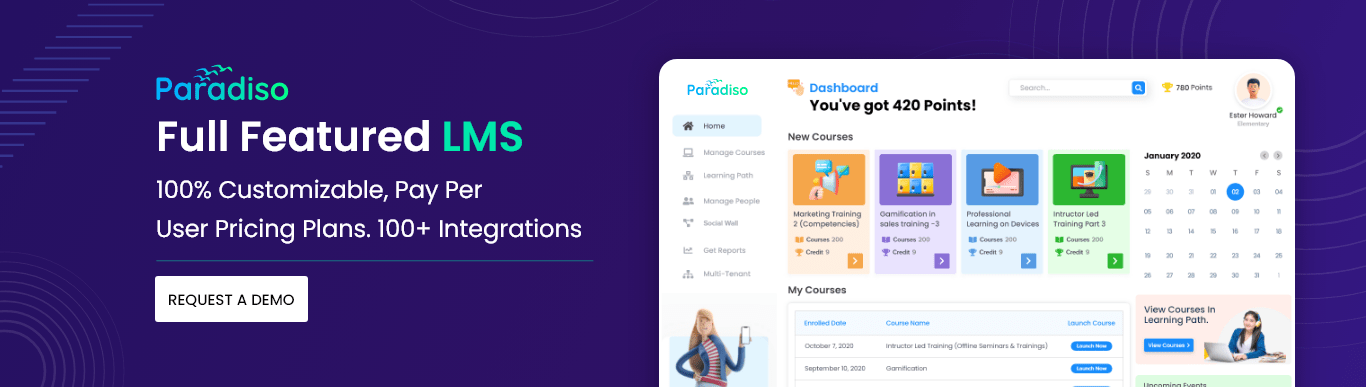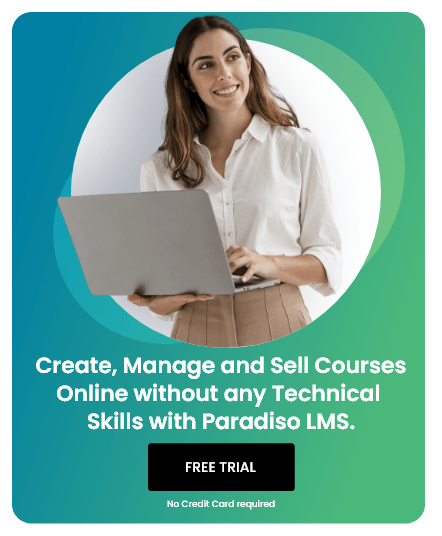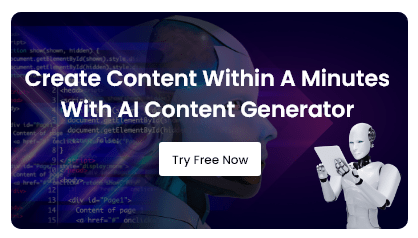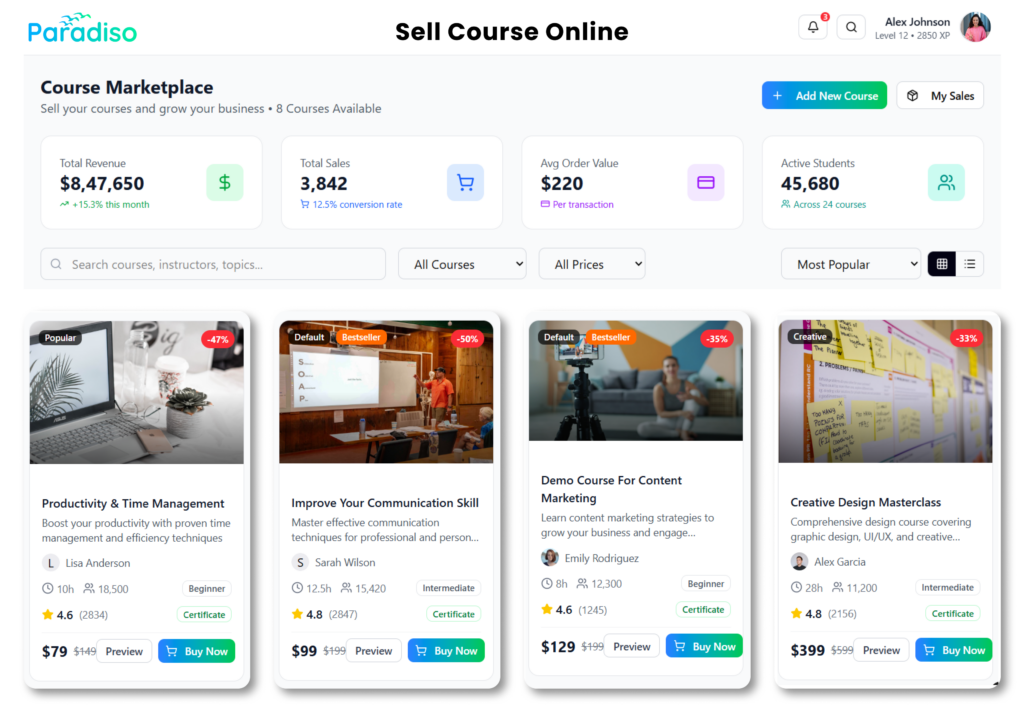Are you finding it difficult to decide between Kajabi and Thinkific? Do you need help determining which one is the right choice for you? Don’t worry; this guide is here to assist you and make the decision-making process more effortless.
Kajabi and Thinkific are two of the most popular online course platforms available today, and it’s common for people to compare them. However, while many online articles discuss the
Thinkific vs. Kajabi debate, most of them only touch the surface and don’t provide the detailed information you need to decide.
That’s why I’ve created this comprehensive guide comparing Thinkific and Kajabi. In this guide, I’ll thoroughly evaluate both platforms’ features and share valuable insights to help you make informed decisions.
By the end of this guide, you’ll have a clear understanding of what each platform offers and be able to choose the one that suits your business needs. So, let’s begin this informative blog.
Kajabi vs. Thinkific: Who Are They?
Kajabi and Thinkific are online platforms that allow you to create and sell courses and memberships without getting involved in technical aspects. Instead, they take care of hosting, maintenance, security, and updates so that you can focus on your business.
Unlike course marketplaces, these platforms give you complete control over your content, pricing, and terms. Now, let’s discuss their differences. Kajabi is an all-in-one platform that provides tools for various aspects of your online course business, like course creation, website building, blogging, sales funnels, and email marketing. It aims to simplify things by offering everything in one place.
On the other hand, Thinkific focuses mainly on course creation and delivery. It offers a course player to engage your learners and some sales and marketing tools. However, it needs built-in tools for building sales funnels or email marketing, suggesting using third-party platforms for these needs.
To delve deeper, let’s explore the specific features of Thinkific vs. Kajabi in detail. It will help you better understand what each platform offers and assist you in making an informed decision.
Course Creation and Engagement
The success of an online course relies on two essential factors: professionally delivering the course content and keeping students fully engaged from start to finish. It is where online course platforms come into play, as they provide the necessary tools and features to facilitate course creation and enhance student engagement.
In this section, we will examine how these two platforms perform in these crucial areas. We will discuss their capabilities for creating well-structured courses, including options for multimedia integration, interactive elements, and assessments. Additionally, we will explore their features for student engagement, such as discussion forums, progress tracking, and communication tools.
By evaluating their course creation and student engagement performance, we can gain valuable insights into how these platforms can support your efforts in delivering an exceptional online learning experience.
Site Design & Customization
If you’re serious about growing your online business, having a professional front-end website is essential. Luckily, Kajabi vs. Thinkific offer user-friendly options for designing and building a complete website representing your brand.
The core features provided by both platforms are similar. For example, they offer free hosting and SSL certificates, taking care of technical aspects like security, updates, and maintenance for your website. They also provide a free subdomain; you can use a custom domain.
Moreover, both platforms allow you to remove any visible branding from your website and course areas, giving you complete control over your brand identity.
With these similarities in mind, the upcoming section will compare and evaluate the capabilities of site design and customization offered by Kajabi and Thinkific.
Site Themes
Kajabi and Thinkific offer pre-built site themes that allow you to build your website quickly. Let’s begin with Kajabi.
In the past, Kajabi had over ten themes to choose from. However, they have archived all themes except the Premier theme under “Legacy Themes.” While you can still choose from the Legacy Themes, it’s worth noting that Kajabi will no longer update or improve them. Therefore, it’s recommended to stick with the Premier Theme, considered the best option.
Developed with extensive time and effort, the Premier Theme is highly flexible and suitable for various website types. In addition, it offers six “Premier Presets” or “child themes” that can be easily installed with a single click. These presets are clean and modern, providing an elegant look out of the box.
Both Kajabi vs. Thinkific allow theme customization by editing the theme code. Additionally, you can create custom themes from scratch and import them into your website.
In terms of site themes, both Thinkific vs. Kajabi offer similar capabilities. Now, let’s delve into their page builders.
Page Builder
Kajabi and Thinkific provide a user-friendly, visual page builder that enables you to construct pages effortlessly and personalize your website. In addition, they offer various pre-built page sections like hero backgrounds, course lists, pricing tables, countdown timers, and more, which you can easily add with a single click.
Furthermore, you have control over colors, spacing, headers, footers, and other page elements to fine-tune the appearance of your pages. However, Kajabi’s page builder offers more advanced features and design options. For example, it provides a greater variety of page elements and allows for more customization, such as adding animations, adjusting padding, and controlling element visibility on different devices. In addition, unlike Thinkific, Kajabi offers more flexibility in creating diverse page layouts, including two, three, or four-column arrangements.
Whether you choose Kajabi or Thinkific, both platforms allow you to combine the site themes feature with their respective page builders, empowering you to create an aesthetically pleasing and engaging website for your online business.
Blogging Capability
Regarding blogging capabilities, Thinkific doesn’t offer any built-in features. Instead, Thinkific users must rely on external platforms like WordPress or Squarespace to manage their blogs.
On the other hand, Kajabi includes a native blogging feature within the platform. You can create blog posts, add content using the built-in text editor, configure SEO settings, categorize posts with tags, customize the blog sidebar, display opt-in forms, and more.
Although Kajabi’s blogging feature may not match WordPress’s extensive design options, flexibility, or SEO control, it is a robust solution that caters to the needs of most bloggers. Many successful course creators, like James Wedmore, utilize Kajabi as the foundation for their blogs and overall business.
If having a blog is essential to attracting interest to your website and course, then Kajabi is the preferred choice when comparing Kajabi vs Thinkific.
Thinkific vs. Kajabi: Features and Customization
Kajabi
To summarize Kajabi, it is a decent course platform with a powerful marketing system. When it comes to course creation, Kajabi provides a variety of templates to choose from, which is advantageous. Users can select the template that best suits their online course. In addition, the platform offers standard content options like videos and text, along with delivery choices such as drip-feeding content over time.
In addition to courses, Kajabi offers the option to incorporate coaching programs into your offerings. As a result, it provides additional functionality for your business and different ways to serve your customers.
However, one major drawback of Kajabi’s features is its limited community platform. While it does offer discussion board-type spaces for student interaction, it needs more robustness and struggles to foster genuine engagement. As a result, it functions as a static discussion board. Moreover, the platform needs comprehensive functionality for live streaming, with only limited possibilities through specific product additions and YouTube integration.
Considering these aspects, Kajabi’s learning management system is good but falls short of greatness. Moreover, its limitations in creating a virtual community make it more suitable for static or asynchronous Kajabi courses rather than immersive, interactive learning experiences.
Thinkific
It offers a free plan that allows you to get started with building your online course. It provides valuable tools like quiz creation options, feedback surveys, and posting text and video content. Additionally, you can create discussion boards and customize your course website.
The standout feature of Thinkific is its community aspect. While both platforms’ learning management systems (LMS) are comparable, Thinkific’s LMS is slightly better. What sets Thinkific apart is the option to establish a branded community. You can customize it with your colors, imagery, and even a custom domain. This community feature goes beyond a simple asynchronous course experience. While there may be more comprehensive community platforms, it does offer subgroups called spaces, which act as virtual rooms within the community. These spaces allow for better student engagement, enabling you to create dedicated tutorial groups, share homework, or hold office hours.
Like Kajabi, Thinkific lacks native features for live streaming and synchronous courses. However, you can still link to a live stream hosted on another platform, though Thinkific does not provide native live streaming functionality.
Thinkific vs. Kajabi: Monetization and Marketing
Kajabi
It excels in its marketing capabilities. Users can create attractive landing pages, sales pages, and automated email campaigns. In addition, the platform offers funnels, upsells, and cart abandonment recapture features. Regarding integrations, Kajabi outperforms Thinkific, providing users a broader range of options.
Regarding monetization, Kajabi specializes in four types: mini-courses, online courses, memberships, and coaching programs. Users have the flexibility to sell and bundle these offerings in different ways. For instance, courses can be sold with a one-time, monthly, or annual fee. It also offers options for recurring payments through subscriptions and memberships.
Thinkific
When choosing between Thinkific and Kajabi, it’s essential to consider monetization options. It offers creators a strong set of choices for pricing their courses. In addition, like Kajabi, Thinkific allows the creation of landing pages and provides essential marketing tools.
With Thinkific, you can charge subscription fees, offer paid memberships, and incorporate coupons and discounts to attract new and existing members. These monetization features empower creators to find the best strategy to generate revenue from their courses and maximize their earning potential.
Thinkific vs. Kajabi: Price
Lastly, let’s discuss the pricing structures of Thinkific vs. Kajabi, which play a crucial role in making an informed decision. It’s important to note that Kajabi leans towards the expensive side. Their starting plan is priced at $149/month and has certain limitations. The popular “Growth” tier, costing $199/month, offers unlimited landing pages, marketing emails, access to Kajabi University (a resource center), and more.
On the other hand, Thinkific course pricing is more affordable than Kajabi. Their popular plan is priced at $79/month. Thinkific also allows you to sell additional knowledge to your members, such as digital downloads and full course bundles. Unlike Kajabi, Thinkific does not charge transaction fees and accepts over 100 currencies. Additionally, Thinkific provides a limited free option, allowing you to explore the platform and understand its offerings.
Ultimately, it’s essential to consider the desired features against the price you’re willing to pay when comparing Kajabi vs. Thinkific.
The Final Word On Thinkific vs Kajabi
I hope the information in this article has provided you with a clear understanding of the differences between Thinkific vs Kajabi With this knowledge, you can now make an informed decision about which platform is best suited for your business needs. Did you find this comparison guide helpful in your decision-making process? We would love to hear your thoughts on which platform you believe would work better for you and the reasons behind your choice. Don’t forget to carefully consider the features and pricing of both platforms before making your final decision.