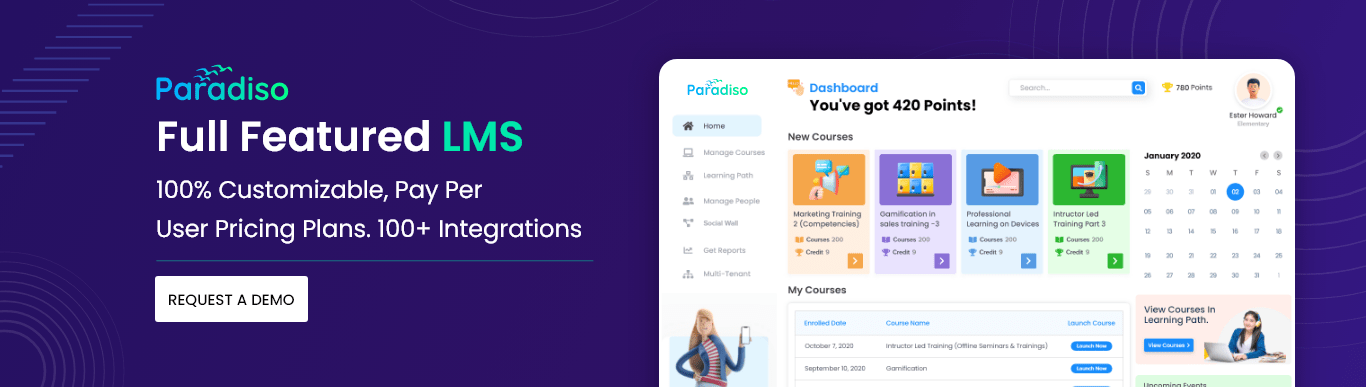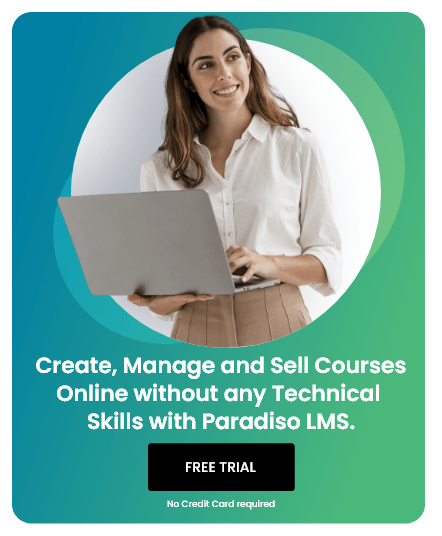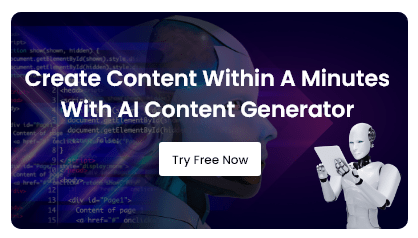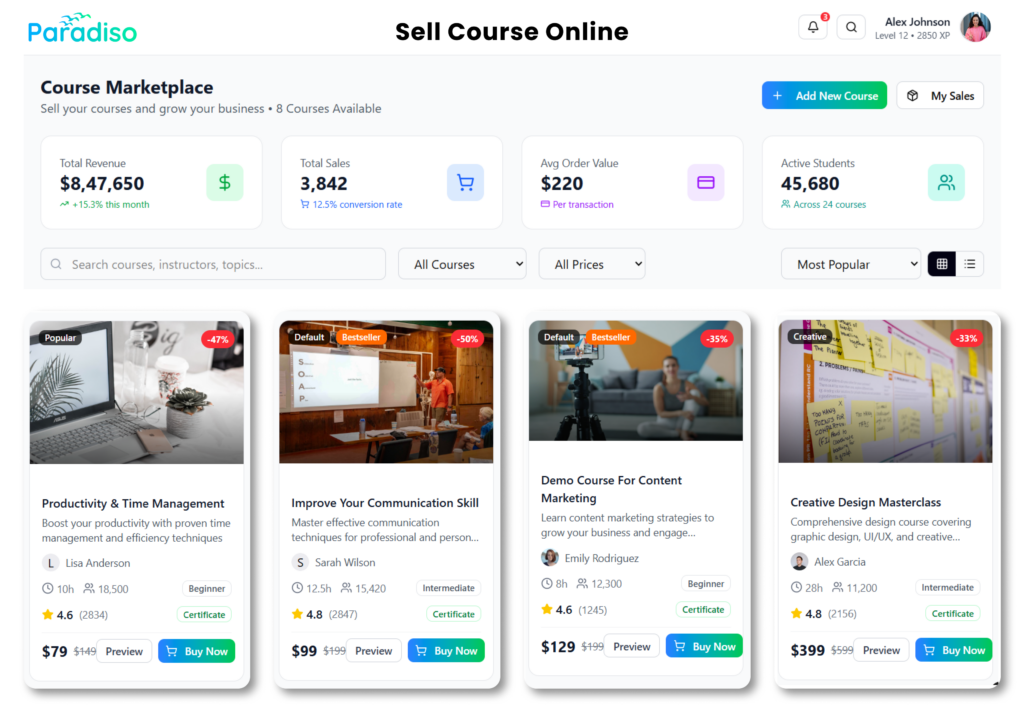Remember the days when training was complicated, involving hiring instructors and organizing seminars? It costs a lot of money and effort. But things have changed now, thanks to learning management systems (LMS), it makes learning easy and affordable. It’s suitable for companies and also for employees.
LMS has excellent features that make learning a breeze. Admins can create courses by adding content. Users can access it anytime and from any device. It’s super safe. LMS keeps all the critical data secure. Plus, LMS works with phones, tablets, and computers. So, before diving into how LMS keeps your data safe, let’s first understand what a learning management system is.
What is an LMS?
Imagine a unique web tool you can use on your computer, phone, or tablet. This magic tool is called a learning management system or LMS. It’s designed to make learning and teaching easier online.
With LMS, you can easily create and share courses and educational content.
It’s like having a digital classroom where you can learn and teach from anywhere. Whether you’re a student or a teacher, LMS is here to simplify your life. You can access lessons, tests, and materials whenever you want. It’s like carrying your school or training center in your pocket.
Why Should Online Course Providers Focus on Privacy and Security?
Imagine your online courses are secret treasures you want to keep for yourself and your friends. But sometimes, more than a simple password to guard your treasures is needed. People might accidentally tell others the password, and that’s not good.
So, to ensure only the right people can access your unique treasures, you need a super strong lock. This lock is called a security system, and it’s like having a superhero guarding your treasures.
But here’s the thing – not only do you want to keep your treasures safe, but you also want to ensure that the stuff you created for your courses, like pictures and videos, stays safe too. Some tricky people on the internet might try to take your things or do bad stuff. It would help if you had special tools, like magic shields and invisible cloaks for your online stuff to stop them.
So, when you’re learning online, having these special locks and shields is essential to keep everything safe. It’s like having a superhero team that helps you understand and protects your treasures and creations from bad guys.
What Are the Must-Have Security Elements in an LMS?
1. Keep Your Online Data Safe with SSL
Have you heard of SSL? It’s like a secret code that makes your online stuff safe. Usually, when you use the internet, your information can be seen by bad people. But with SSL, your info is hidden, and only you and the website can see it.
SSL protects essential things, like credit card info, from bad guys. So, if you’re using a learning website, ensure it has SSL. It’s like having a lock on your secrets. Remember, even all the small parts of the website need SSL to stay safe.
2. Add Extra Security with 2-Step Verification
Think of 2-step verification as having two keys to open your online door. One key is your password, and the other is a unique code for your phone. It means even if someone knows your password, they can’t get in without that unique phone code.
It’s like having a secret code to enter your treasure chest. This extra step makes sure your online learning space is super safe. Just remember, it’s like having two locks instead of one to keep your stuff protected.
3. Protect Your Online Space with Strong Passwords
Did you know that using the same password everywhere is risky? It’s like using the same key for all your locks. Bad people know this and can get into your stuff quickly. But you can stay safe! When you sign up for an online course, ensure the website asks for a strong password.
A strong password has different kinds of letters, numbers, and even symbols. It makes it hard for bad people to guess. You can also use a unique tool to help you remember all your strong passwords.
4. Ensure Strong Data Security and Reliable Backups
To enhance the efficiency of online learning, the Learning Management System (LMS) must safeguard all information automatically. It prevents data loss, even if accidental deletion or malware issues occur.
To ensure the security of your course content, adopt these dependable backup strategies:
- Store backups on a separate server in a different location.
- Regularly assess and validate backups to guarantee accurate data storage.
- Perform consistent backups, ideally daily, to maintain data integrity.
5. Simplify Access and Boost Security with Single Sign-On
Single Sign-On (SSO) simplifies user access by letting them use one set of login credentials to access various resources, eliminating the need for multiple passwords. For example, learners can enter the Learning Management System (LMS) using their work email and password instead of remembering different logins.
Utilizing an LMS integrated with SSO enhances security across the IT environment and ensures learners can smoothly access their course content. This streamlining of access improves both convenience and safety for users.
6. Protect Course Content in the Cloud Learning Platform
For tech teams to achieve excellence, it is crucial to safeguard their creative work on cloud platforms. It’s natural to want to prevent unauthorized sharing, selling, or free distribution of course materials. In addition, your LMS features should allow content locking.
It means preventing unauthorized downloads of videos and other resources on the platform unless explicitly allowed. For example, Apple School Manager offers the option to lock content to specific users or devices. This feature ensures that designated individuals or groups can access certain apps or materials, enhancing security and control.
7. Effective Training Management through User Roles
User roles are vital in setting up a structured hierarchy for managing LMS security training. They prevent unauthorized actions within the Learning Management System (LMS) that could compromise your course content. Imagine a situation where a student accidentally alters your materials due to undefined user roles – that’s not ideal.
Incorporating user roles as secure LMS features allows you to control who can access certain administrative functions and permissions. It ensures that sensitive data remains safe and doesn’t fall into the wrong hands, even if the user has LMS access.
8. Enhance Security and Compliance through System Audit Logs
Imagine a detailed record of everything that happens in a system – that’s an audit log. It notes every action, event, and change, like who did what and when. It also records where the movement came from, like an IP address or country.
These logs are a valuable tool for security teams. They help to spot breaches, track data use, and improve system safety. Plus, they ensure that your setup follows the rules and regulations. As companies rely more on data, protecting your online course content is crucial.
9. Select an LMS that Aligns with GDPR Compliance
When considering which Learning Management System (LMS) to use for your online courses, the security of your company’s and learners’ information should be a top concern. The simplest way to ensure this security is by choosing an LMS that follows the General Data Protection Regulation (GDPR).
GDPR is like a high-tech safety guide. It sets rules on how businesses handle and keep data. It’s all about controlling people’s information and preventing misuse by companies.
How Do LMS Security Features Contribute to Revenue Growth?
1. Protect Your Course Content with Digital Rights Management Encryption
2. Control Illegal Activity with Screen Recording and Device Restrictions
3. Improve Data Security with Dynamic Watermarking for Course Content
4. Manage Watch Time for Effective Course Usage to Balance Access.
Conclusion
If you’re already working with an LMS provider you love, that’s awesome – no need to switch. But if you’re unhappy with your current one, it might be time for a change. Paradiso LMS has a bunch of security features and more. We’re here to talk about what you need and make a plan just for you. Imagine getting everything you want from your LMS! We’re excited to help you.